 ECU Manager - Software Release Notes
ECU Manager - Software Release Notes ECU Manager - Software Release Notes
ECU Manager - Software Release NotesThis is ECU Manager Version 3.41G2. Click here to see the changes made in this release.
ECU Manager is a fully integrated, 32-bit Windows application for configuring and tuning the M400, M600, M800 and M880 ECU range.
ECU Manager Version 3 keeps the well-proven, familiar user-interface used by previous versions of ECU Manager, but introduces substantial all-new functionality and vast improvements to existing functionality. It is recommended that you thoroughly familiarise yourself with these changes (by reading this document and by experimenting with the software offline) before using it on a live engine.
IMPORTANT NOTES WHEN UPGRADING FROM VERSION 2 (or older)V3 includes major changes to the operation of many of the ECU’s functions, as a consequence the upgrade process may not be able to convert these functions perfectly. INITIAL ENGINE TESTING WITH VERSION 3 SOFTWARE SHOULD PROCEED WITH CAUTION, PARTICULARLY FOR TURBOCHARGED OR NITROUS ENGINES Before UpgradingBefore upgrading the ECU, ensure that you have a copy of the ECU’s current configuration on disk, this is in case you need to revert to the old version of software. UpgradingUpgrading the ECU takes longer than for previous versions and may take up to 10 minutes (typically less than 2 minutes). Please be patient - do not disconnect the communication cable or power down the ECU during the upgrade process. During the upgrade it is recommended that Ignition modules are disconnected as there is a risk of overheating. Caution should also be exercised with other output devices as they may turn on during the upgrade. If using power hold relays they may need to be forced on as the relay may shut off as the upgrade begins. Notes on the Upgraded Configuration
|
Run the installation package. You do not need to uninstall older versions of ECU Manager. The installation process automatically determines whether to install alongside (co-exist), upgrade or downgrade any version already installed on the system.
All communications is done via Parallel Port using the MoTeC CAN Cable or via USB using the MoTeC UTC.
USB driver
installation document
Do not connect any MoTeC USB devices to the PC until you have
installed ECU Manager.
Help! I connected a device before
installing ECU Manager. See USB
Troubleshooting.
Version 3.41G2 Release |
Including:
| Component | Version | Date |
|---|---|---|
| ECU Manager (WinEMP.exe) | 3.4.1.23 | 11 July 2007 |
Fix for ECU Manager crash on startup when configuration had sites that were "Set with *"
Version 3.41G Release |
Including:
| Component | Version | Date |
|---|---|---|
| ECU Manager (WinEMP.exe) | 3.4.1.20 | 26 June 2007 |
| ECU Firmware (Hex) | 3.41G | 22 June 2007 |
| E6Unload | 3.4.0.0 | 30 March 2007 |
| Emp | 3.4.0.0 | 30 March 2007 |
| Communications Drivers | 1.02 | 12 February 2007 |
Important Notes
|
Maximum specifiable RPM raised to 30000
Added support for 7 and 9 cylinder engines
Support for LSU 4.9 Wideband Lambda Sensors
Improved keyboard handling on non-English versions of Windows
Fixed Quick Lambda operation when using PLM with a custom calibration
Fixed condition under which fuel used is incremented
Improved exporting of communications templates
The device communications layer has been updated. As a result, the firmware in the MoTeC UTC may require updating before ECU Manager will connect. If affected, ECU Manager will display the following message:
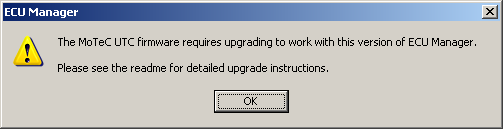
Upgrade Instructions can be found by clicking here
The ECU can configure up-to four individual shift patterns. (Setup in Adjust | General Setup | Communications | SLM) The ECU must also be configured to transmit data via CAN to the SLM. (See Adjust | General Setup | Communications | CAN Setup)
An 'Idle Control' parameter has been added to DBW4 Setup
Use of on-board servo will no longer generate DBW aim errors
Added Secondary Injection Primary/Secondary Balance On/Off parameters - allows control over when the primary/secondary injectors are turned on/off. (Adjust | General Setup | Fuel | Secondary Setup)
Added Fuel | Bank Trims - allows trimming of fuel to an entire bank of cylinders. (Configure banks in Adjust | General Setup | Fuel | Setup)
Speed Sensor Cal parameter renamed Tailshaft Speed Cal to more accurately reflect its purpose.
Gear Speed Channel moved from Gear Ratios to Gear Detection Setup and renamed Tailshaft Speed Source to more accurately reflect its purpose.
Added Reverse Gear Voltage parameter. (Adjust | Gear Detection | Gear Voltages)
The Up DBW Position, Up DBW Duration, Down DBW Position and Down DBW Duration parameters are now 3D tables
Will now shift to gears lower than first if stopped (Speed Lockout Channel < 4.0) and the clutch is pressed
Increased range of Up DBW Duration, Down DBW Duration and Down DBW Delay parameters
Now uses TPD (Throttle Position Driver) as its source when Drive By Wire is configured.
Added Boost Maximum ET parameter. (Adjust | Functions | Boost Enhancement (Anti Lag) | Setup)
Lambda Control is now stopped when tuning 4D Fuel tables
Lambda Control now takes into consideration Ignition Cut due to Gear Change
Fixed non-zero cut level when in Launch Mode
Fixed negative ignition cut levels when using 'Retard then cut' Control Method
The Traction Control Driven Wheel Balance parameter is ignored (effectively becomes 100%) if one of the drive speed sensors reads zero
Can now have 4D Position translation tables - turned on in Adjust | Main Setup
The allowable table range of values in the position translation tables is now -100% to 100%
Stepper Idle Control now obeys Idle Control Activate Ground Speed parameter
Added Nitrous Activation RPM. (Adjust | Functions | Nitrous | Setup)
Please check and adjust (if applicable) the following parameters in existing configurations:
Added function 133 :Thermo Fan Table. Allows fan operation to be determined by the table
Added Hysteresis parameter to Aux table (function 3)
Increased range of Tacho (function 4) Calibration parameter
Added Scale and Filter parameters to Fuel Pressure Control (function 124)
Added Noise Window, Noise Increment & Noise Limit parameters
Switch Inputs (AT) can now be configured to use CAN communications inputs as their source. (Adjust | Digital Input Functions | Sw In x | Setup)
Auxiliary functions requiring a table cannot be used on spare Injector/Ignition outputs under the following circumstances:
eg:
If 7 Ignition Individual Cylinder tables are in use, then Ignition Output
1 does not have a table
If 8 Ignition Individual Cylinder tables are in
use, then Ignition Outputs 1 and 2 do not have tables
If 9 Ignition Individual Cylinder tables are in use, then Ignition Outputs 1, 2
and 3 do not have tables
etc.
ECU Manager will no longer allow these functions to be configured under these circumstances. However, when an existing configuration is upgraded, ECU Manager may be unable to determine the validity of function assignments. It is therefore recommended that you manually check your Injector/Expander/Ignition function assignments to ensure they are valid.
When a MoTeC E888/816 expander is configured, the new Table Assignment parameter (Adjust | Expander Output Functions | Setup) controls the allocation of tables to expander outputs
Efficiency, Efficiency 2, Efficiency Z, Load, and Load Z calculations can now be based on Gear, User 1, User 2, DBW Throttle Position Required or DBW4 TP a/b/c/d
Accel Source can now be based on Efficiency Z, Load Z, DBW Throttle Position Required or DBW 4 TP a/b/c/d
Accel Threshold parameter - when converting from version 2, this parameter will now default to a value of 50 - please check and adjust (if applicable) in existing configurations
Added parameters to control CAN telemetry data transfer rate. (Adjust | General Setup | Communications | CAN Setup)
Mode 45 - GM 6+1
Mode 46 - Mitsubishi Colt CZ3
Mode 47 - Lamborghini Gallardo
Mode 48 - GM V6 360 degree mode
Mode 49 - GM V6 720 degree mode (full sequential)
Mode 50 - BMW V10 (M5-M6)
Mode 51 - Nissan Titan (VK56DE) and Nissan Armada
Ref/Sync mode 22 has been confirmed as suitable for select Honda motorcycle engines.
Fixed Cam position measurement in Ref/Sync mode 35 (Nissan VQ35)
Ref/Sync mode 37 (Mazda Miata) now only rejects teeth on the inlet cam
Fixed Single-cylinder sync problem
Version 3.32E Release - 18th July 2006 |
Including:
| Component | Version | Date |
|---|---|---|
| ECU Manager (WinEMP.exe) | 3.3.2.5 | 17 July 2006 |
| ECU Firmware (Hex) | 3.32E | 23 June 2006 |
Added "Shift Lockout" and "Disable Type" Traction Control parameters. (Adjust | Functions | Traction Control | Additional Setup)
Increased maximum value of Idle Control - "Activate TP" parameter
Lambda Was function now available on 4D Fuel Tables
Over Boost now cuts 100% fuel
Increased allowable range of values in Fuel Temp Compensation Table
Launch Control and Nitrous RPM Limit Types can now be set to use the main RPM Limit Type
Added "Zero" parameter to Sync CAM Position. (Adjust | Sensor Setup | REF/SYNC Sensor Setup | Sync CAM Position)
The SDC Telemetry Set now sends Efficiency instead of MAP
Conversion from Version 2.x of:
Adjust menu incorrectly identified some tables as being different in compare mode
Fixed Nitrous Low RPM Limit operation
Fixed Fuel/Ignition Outputs tests on M400/M600
Fixed Incorrect naming and/or scaling of User Channels when logged data was unloaded without the config open in ECU Manager
Fixes to Diff controller communications
Traction Control Multiplexer Drive speeds will now show zero
Version 3.31D Release - 17th March 2006 |
Including:
| Component | Version | Date |
|---|---|---|
| ECU Manager (WinEMP.exe) | 3.3.1.0 | 17 March 2006 |
| ECU Firmware (Hex) | 3.31D | 17 March 2006 |
The ECU was incorrectly using the Launch Control RPM Limit Control Range, Type and Randomiser parameters (instead of the main ones) when out of Launch Mode
Corrected conversion from Version 2 of:
Version 3.31B Release - 9th March 2006 |
Including:
| Component | Version | Date |
|---|---|---|
| ECU Manager (WinEMP.exe) | 3.3.0.26 | 8 March 2006 |
| ECU Firmware (Hex) | 3.31B | 8 March 2006 |
| E6Unload | 3.3.0.2 | 10 January 2006 |
| Emp | 3.3.0.2 | 10 January 2006 |
Due to the significant differences in version 3, it may not be possible to automatically upgrade some older configurations.
The upgrade process will approximate older settings and/or produce a warning indicating any manual steps that may be required.
The following is a list of some of the key features available in this release:
Ref / Sync Capture (Built in Oscilloscope function)
User Assignable Axis Channels on all Tables
4D Fuel Tables
4D Ignition Tables
Multiple configurations within the ECU
Engine Log
New Input Setup System
New Traction Control system
New Nitrous system
MoTeC DBW4 support - Control up to four Drive by Wire motors
Up to eight additional outputs by using a MoTeC E888 or E816 Expander
Many other new features and enhancements (see below)
Configuration comments are now stored in the ECU
User channels may be renamed (Rename in the Input Setup)
The raw input values may be viewed (View | Raw Input Values)
Added user-configurable adjust step sizes for Fuel & Ign tables. (Tools | Options)
Fixed display of Lap Distance channel
Any channel can now be used as a secondary channel on Chart Recorders
Logging images may be converted (File | Convert Logging Image)
This feature provides a built-in Oscilloscope for capturing the Ref & Sync waveforms. (Utilities | Ref Sync Capture)
Multiple configurations can be stored in the ECU with support for on-the-fly switching (File | Multi-Config Setup)
New Engine Log Feature. (Utilities | Engine Log)
Unloading and Clearing of Logged Data can now be password protected. (Utilities | Set Access Passwords)
Two general purpose timers are available. The timer channels may be used by any table. (Adjust | General Setup | Timers)
Receive of BR2 Lap Beacon over CAN (General Setup | Communications | CAN Setup)
Support for transmission of a 2nd Data Set over CAN. (See: Adjust | General Setup | Communications | CAN Setup | CAN 1 Device)
Support for connecting two ECUs via CAN - ECU Manager can set and use a secondary CAN address, allowing the ECUs to co-exist on the CAN bus and also allowing ECU Manager to connect to either of two ECUs. (Tools | Options)
Support for up to four Drive by Wire motors using a MoTeC DBW4. (Adjust | General Setup | Communications | DBW4 Setup)
Almost any channel from the list of channels that can be logged (no error/status channels) can be assigned to the axis of any table. The axis points can also be set individually for almost all tables. To set the axis channels and values select "Axis Setup" from the Tools menu (or press 'A')
Many tables have been upgraded from 2D to 3D tables to give more flexible tuning, however in many cases this added complexity is not needed and the 3D table can be used as a 2D table by turning off the Y Axis.
Also some single value setup parameters have been converted to either a 2D or 3D table. In this case they can still be used as a single parameter by turning both the X and Y axis off.
When importing a table the axis values and axis channel settings will be imported also.
The channel assignments, calibration, warning alarm levels, defaults, filtering, min/max diagnostics and calibration tables are now incorporated into one setup screen.
Added min/max diagnostic levels for all channels.
Added filtering for all channels.
The input system can now accept data from sources other than the analog inputs as follows: Digital Inputs, TCM, E888/816 Expander, ADL, MDD Wheel, 12xPLMs or a 2nd ECU
Ability to use a MoTeC E888 or E816 Expander to increase the number of outputs (up to eight extra).
4D Fuel Tables can be used to map the fuel against any three channels - typically RPM, Throttle and Manifold Pressure.
The 4D fuel tables are turned on in General Setup | Main Setup
The Injector battery compensation has been moved to the “General Setup | Fuel” menu - NOTE: The battery comp table MUST be filled in as this replaces the old single parameter setup value.
Accel and Decel tables are now 3D.
The two setup parameters have been removed - use the tables instead.
Accel or Decel may cause either Enrichment or Enleanment (General Setup | Fuel)
The accel source channel may be selected (General Setup | Miscellaneous Setup)
Removed all cold start parameters. These have been replaced with the new Cranking & Post Start comp tables (and the existing ET Comp). Cold Accel enrich can be achieved using the 3D Accel tables and setting one of the axis to Engine Temp.
When an old configuration file is upgraded these tables are initialised with values that provide an approximation of the old cold start parameters.
4D Ignition Tables can be used to map the fuel against any three channels - typically RPM, Throttle and Manifold Pressure.
The 4D ignition tables are turned on in General Setup | Main Setup
The Ignition dwell table has been moved to the “General Setup | Ignition” menu - NOTE: The dwell table MUST be filled in as this replaces the old single parameter setup value.
New - same operation as Fuel Accel & Decel
These channels must now be calibrated in the new Input Setup screen. This allows them to be fed from sources other than the Digital Inputs - for example the E888.
These new timer channels can be used as an axis to any table.
Typically Crank Time is used with the new Fuel - Cranking Comp table and Run Time is used with the new Fuel - Post Start Comp table. The Full Throttle Timer could be used to change the fuelling on a long straight.
These new general purpose timer channels can be used as an axis to any table.
Timer 1 and Timer2 (Configured in General Setup | Timers)
Fuel Primary Actual Pulse Width, Fuel Secondary Actual Pulse Width, Fuel Primary Effective Pulse Width, Fuel Secondary Effective Pulse Width
Cam Inlet Aim Error, Cam Exhaust Aim Error, Cam Left Inlet Aim Error, Cam Left Exhaust Aim Error. Cam Right Inlet Aim Error, Cam Right Exhaust Aim Exhaust
Slip Aim Error, Idle Aim Error, DC servo Aim Error, Step Servo Aim Error, OMP stepper Aim Error, Fuel Pressure Aim Error, DBW aim error
Gear Change Cut Time.
Active Configuration (for multiple configuration system)
Rescaled gear channel to one decimal place
The Warning Alarms have been moved to the Input Setup screen.
There is now only one boost control type (Auxiliary Output Function #1) which can be use for PID or Duty Cycle control.
All boost control tuning parameters have been moved out of the Aux Out parameters into a setup menu in the Boost function.
Added “Controlled Channel" setup parameter (Normally set to Manifold Pressure)
Added Aim Filter and MAP Filter setup parameters.
Added Activation Pressure setup parameter.
Over Boost setup parameter moved from Misc Setup to Boost Setup.
Recovery Time, Cut Level and Retard parameters changed to a 3D table. (Note that a 3D table can be used as a 2D table or single parameter if desired by turning off the X and/or Y axis)
Change Delays now implemented as a 3D table.
Added Gear Change Timeout table.
Setting the Min Throttle Pos parameter to zero now disables the Throttle Position check (i.e. Cut regardless of Throttle Position.)
Added Gear Change Cut Time channel.
Improved Gear Change Ignition Cut Lambda recovery timing
Increased resolution of Gear Change Ignition Cut recovery and delay parameters
Improved Gear Shift function
Added throttle blip using drive by wire (Gear Shift Setup)
Added Down Shift RPM Limiting to assist down shift throttle blipping (Functions | Gear Detection)
Top gear now determined by the higher of Gear Ratio or Gear Voltage settings.
Gear Detection: a value of zero in the Delay Time parameter now means zero. (Previously meant 10ms.)
New parameter: Activate Engine Temp - replaces Lo/High Engine Temp parameters
Lambda Rate, Lambda Step, Lambda Inc (Narrowband only) - replaces the Lambda Low Control Rate, High Control Rate and Max Duty Cycle parameters
Narrowband closed loop Lambda Control disabled while nitrous active
Resultant Aim Lambda (after compensations applied) no longer allowed to go negative
Aim Lambda values less than 0.500 will disable closed loop Lambda Control
All new Traction Control system . New power reduction methods: DBW or Ignition Retard + Ignition cut. Uses PID control with table control of the gain. Note: For simple proportional control set the Integral and Derivative to zero. Includes 2 x 3D tables for aim slip compensation - these could be used for: driver adjustment, gear comp, lateral acceleration comp etc.
Includes RPM Control Range, RPM Limit Type and RPM Limit Randomiser parameters
Includes Cut Type parameter (Selects Fuel or Ignition cut)
Includes Launch Activate Throttle Pos and Launch Retard Throttle Pos parameters
All new Idle speed control with tables for aim speed allowing compensation for various channels eg ET.
New Fuel and Ignition comp tables that affect the fuel and ignition based on the current idle motor position.
Note that the main setup of this function has moved from the Aux Outputs to Functions menu although the function for the Auxiliary Output must still be configured in the Auxiliary Outputs menu.
All new Nitrous system using 3 stages with fade in and out and a start timer for each stage. Stages can be triggered by throttle, ground speed or digital inputs.
Note that the main setup of this function has moved from the Aux Outputs to Functions menu although the function for the Auxiliary Output must still be configured in the Auxiliary Outputs menu.
Integration with ORB system.
TPR clamp increased - can now be 2 x TPD + 10%.
Note that the main setup of this function has moved from the Aux Outputs to Functions menu although the function for the Auxiliary Output must still be configured in the Auxiliary Outputs menu.
New Aim Lambda Comp table - Allows driver adjustment etc.
Rate, Step and Increment parameters are now tables.
Added overrun boost lockout.
Disabled dual rpm limiting when ground speed limit activated by user.
Integration with the Drive by Wire system.
Overrun Boost deactivated whenever RPM goes to 0
Added Cam Control Actuator Normal Position and Duty Correction tables and channels. (Functions | Cam Control)
Added “Cam Control Ref Duty” and “Cam Control Duty Deviation” channels. The Ref Duty channel shows the part of the PID control due to Integral & Normal Position. The Duty Deviation channel shows the Derivative & Proportional parts.
Cam solenoid now shuts down one second after no-cam signal received.
Cam measuring Ref/Sync modes no longer read relative sync position.
Speed measurement no longer feeds the Dig Speed 1..4 channels (these channels have been deleted). Instead the Digital Inputs are assigned to channels in the new input calibration system. for example the Left Ground Speed channel might be assigned to the Dig Input 1 source. This allows channels such as the wheel speed channels to be used more generically - for example they may come from a source such as the E888.
Changed as per speed measurement above
Changed as per speed measurement above
Similar changes to speed measurement except that the speeds are assigned to the TCM input sources. Note that the TCM only provides three sources:- the fastest of the two rolling wheels plus the two driven wheels.
Added Zero parameter to Cam Position Digital Input function.
Added 'Activate Speed' and 'Activate Throttle Position' parameters.
Added Digital Input function 29 for simple monitoring of the Input Pin
New setup parameter sets the changeover RPM from cranking to run mode. This affects the change over point between the Cranking and Post Start timer channels which are normally used by the new Fuel Cranking Comp and Fuel Post Start Comp tables. (General Setup | Miscellaneous Setup)
New Full Throttle and Closed Throttle Timers. These channels could typically be used to affect fuel or ignition by using them on the axis of a comp table. (General Setup | Miscellaneous Setup)
Added setup item for the accel /decel source channel to (General Setup | Miscellaneous Setup)
Added setup items to select enrich / enlean to the (General Setup | Fuel).
Added setup items to select retard / advance to the Ignition Setup (General Setup | Ignition).
Battery Comp now always uses the table - there is no separate setup parameter. The table has been moved from the fuel menu to the setup menu because of its new importance. (General Setup | Fuel)
A number of standard injector tables have been provided. Select Load Table from the Tools menu to select an appropriate table.
Ignition Dwell Time now always uses the table - there is no separate setup parameter. The table has been moved from the ignition menu to the setup menu because of its new importance. (General Setup | Ignition)
Added new parameters to set the injector current peak hold ratio (for both primary & secondary injectors) This should be set to 4 for almost all injectors (this was fixed at 4 in previous versions) (General Setup | Fuel)
Added 3D RPM Limit Table. This allows the RPM to be adjusted at various channel values - e.g. gear, wheel speed etc.
Added RPM Limit Recovery Rate parameter
Setup added for CAN receive communications. Data can now be received from a number of Motec devices: PLM, E888/E816, MDD/Steering Wheel, 2nd ECU, ADL, BR2. (General Setup | Communications | CAN Setup)
Setup of custom Data sets for communications (General Setup | Communications | Setup Custom Data Sets)
The filter tables MUST be filled out - there is no longer a single parameter.
A number of parameters have moved from the main setup to the Ref Sync setup.
Any number of teeth can be specified up to 360.
Mode 44 - 2006 Mazda MX-5.
The Characteristic Table MUST be filled in (previously an internal table could be used)
Improvements to NTK wide band lambda sensor transient response
NTK Air cal will now show 1 if a negative resistance is needed.
Fixed Operation of Single Lambda Sensor on LA2 when ECU only has Single Lambda option enabled
Lambda Sensor Pressure Comp table is now a 3D table
Improved reporting of Wideband Lambda Sensor Status
Added Auxiliary function 131 : Clutch Down Shift
Added Auxiliary function132 : Thermo Pump
Reduced engine stopped detection duration for angle-based Ref/Sync modes (those modes with additional/missing teeth)
Ignition Setup: New parameter: Ignition Current Source
First Injection, Stopped Injection (previously these were single parameters) (Fuel | Compensations)
Added built-in calibrations (#85 to #108) for VDO and TI pressure sensors.
For Revision History of older versions of ECU manager, please see the file history.rtf in the installation directory (c:\motec\m800-v34\history.rtf)